Postman

Postman은 API를 구축하고 사용하기 위한 API 플랫폼
Postman은 API 수명 주기의 각 단계를 단순화 가능
협업을 간소화하여 더 나은 API를 더 빠르게 만들 수 있다.
API Request로 Response를 확인 가능.
Download
Postman 공식 홈페이지에서 설치 가능하며 로그인 후 사용 가능합니다.
Postman API Platform | Sign Up for Free
Postman is an API platform for building and using APIs. Postman simplifies each step of the API lifecycle and streamlines collaboration so you can create better APIs—faster.
www.postman.com
사용법
https://jsonplaceholder.typicode.com/
JSONPlaceholder - Free Fake REST API
{JSON} Placeholder Free fake API for testing and prototyping. Powered by JSON Server + LowDB. Tested with XV. As of Oct 2022, serving ~1.7 billion requests each month.
jsonplaceholder.typicode.com
테스트를 위해서 위 사이트에 가서 아래 사진 1에서 /users를 클릭하고 해당 url을 복사해줍니다.

그리고 해당 주소를 Postman을 사용해서 실행해봅니다.
GET 방식으로 주소를 입력하고 Send를 누릅니다.
URL : https://jsonplaceholder.typicode.com/users

그러면 Get 방식으로 요청한 결과값을 아래에서 확인할 수 있습니다.
JSON 외에도 다양한 방식으로 값들을 확인할 수도 있습니다.
다음은 Parameter를 붙여서 Get 방식으로 URL을 SEND 해보겠습니다.
URL : https://jsonplaceholder.typicode.com/users?id=1
Query Parmas에 KEY, Value 값으로 (id, 1)이 들어온 걸 확인할 수 있습니다.
Body에는 Param으로 던져진 id가 1인 값의 결괏값이 출력되었습니다.
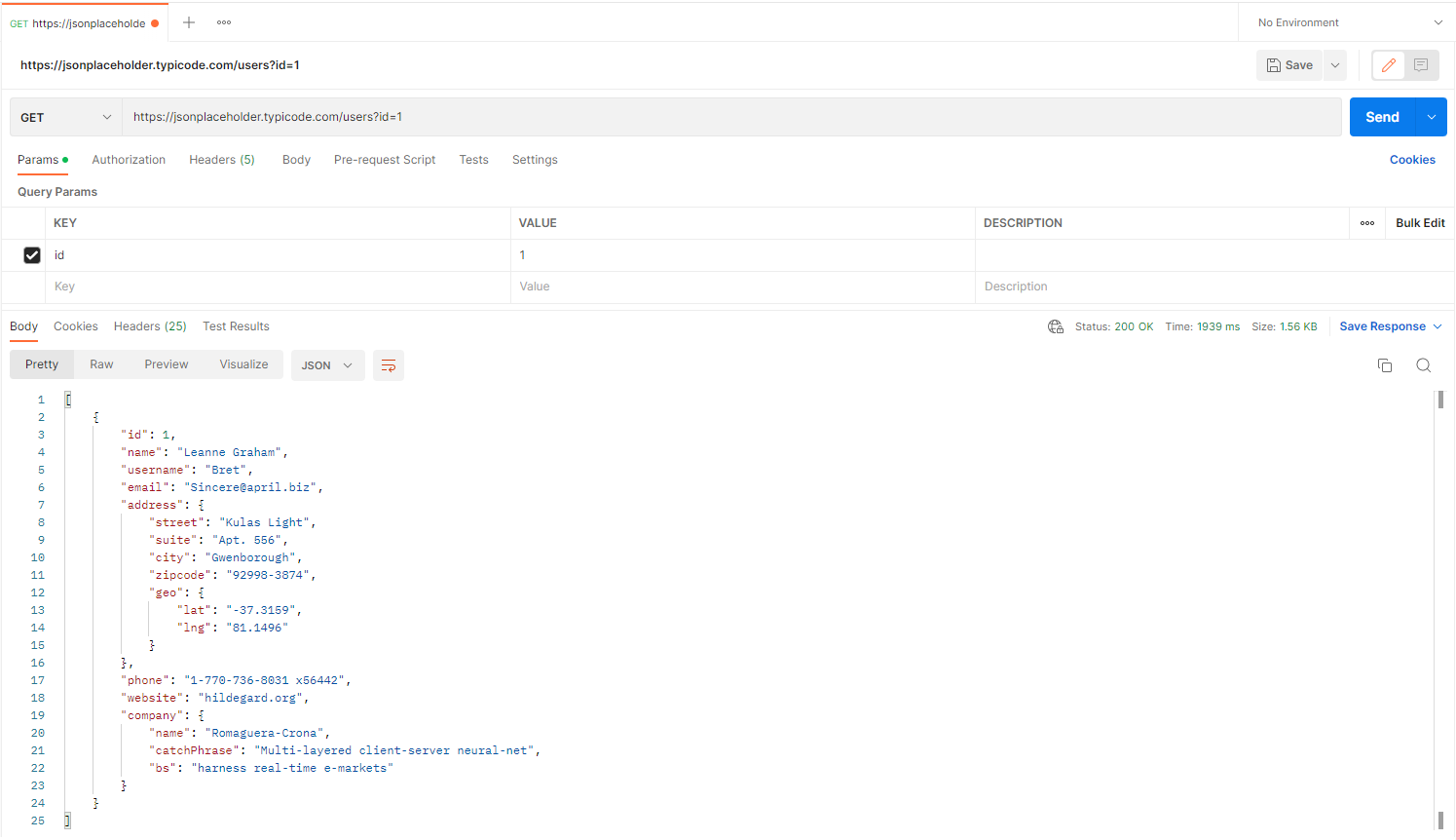
'알아두면 좋은 지식 > it 이슈' 카테고리의 다른 글
| Java [자료구조] List, Map Set 특징과 차이 정리 (0) | 2022.10.10 |
|---|---|
| SQLD 개발자 자격증 벼락치기(비전공자) 한번에 붙는 꿀팁 (0) | 2022.10.07 |
| 개발자 코딩 알고리즘 공부하는 사이트 추천 (백준, Programmers, 코드업) (0) | 2022.10.03 |
| 정보처리기사(정처기) 비전공자 필기공부후기,시험일정,합격률 (2) | 2021.01.13 |
| 가상화폐(암호화폐)- 블록체인이란 무엇인가? (1) | 2021.01.09 |



댓글